How to Print Background Colors from a Browser
Chrome
In the print window, click on "More settings", then under "Options", select "Background graphics".
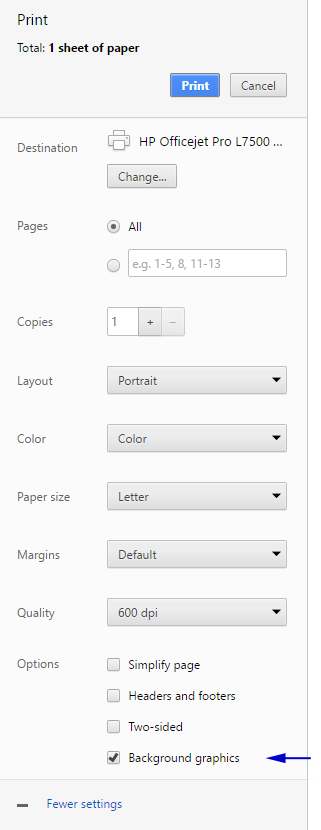
Firefox
In the print window, click on "Page Setup". Under Options, select "Print Background (colors & images)".

Safari
From the print window, click on "Show Details", and then select "Print backgrounds".
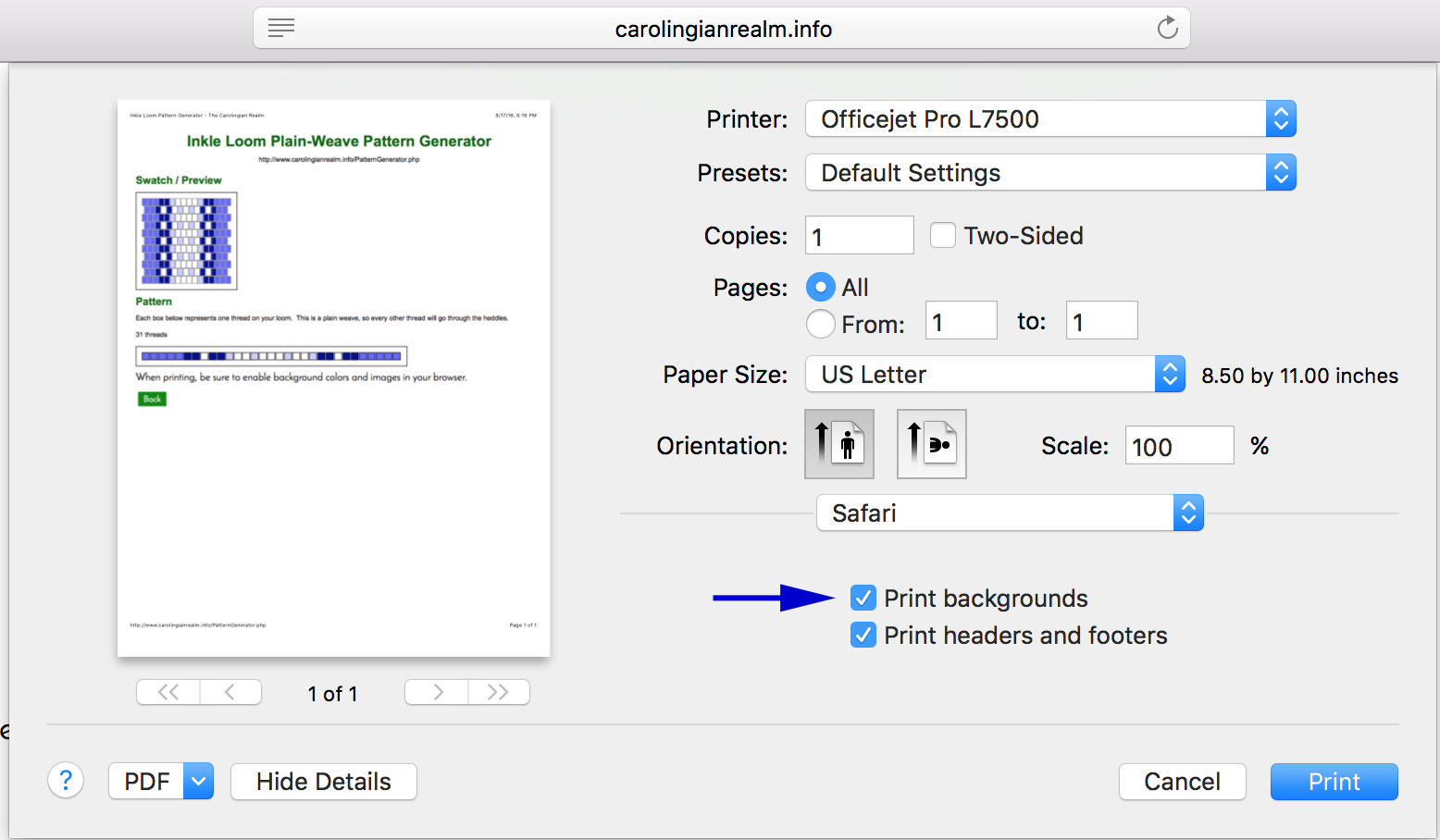
Internet Explorer
Right-click the document and select "Print preview..." From the preview window, click on the settings (gear) icon. Under "Paper Options", select "Print Background Colors and Images".
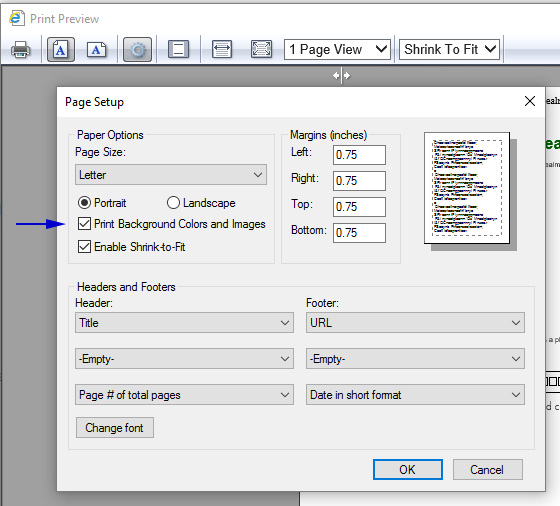
When a person refuses to come to Christ, it is never just because of lack of evidence or because of intellectual difficulties: at root, he refuses to come because he willingly ignores and rejects the drawing of God's Spirit on his heart. No one in the final analysis really fails to become a Christian because of lack of arguments; he fails to become a Christian because he loves darkness rather than light and wants nothing to do with God.
— William Lane Craig
Reasonable Faith
Reasonable Faith